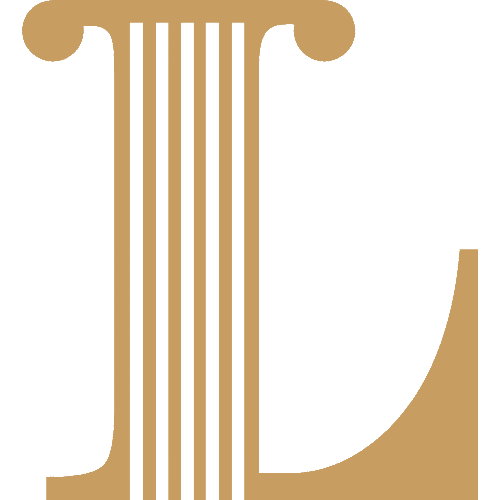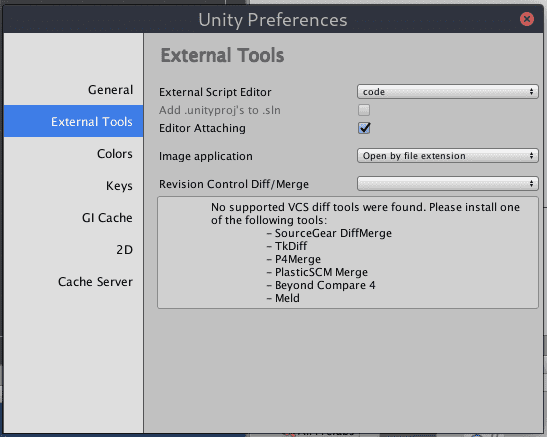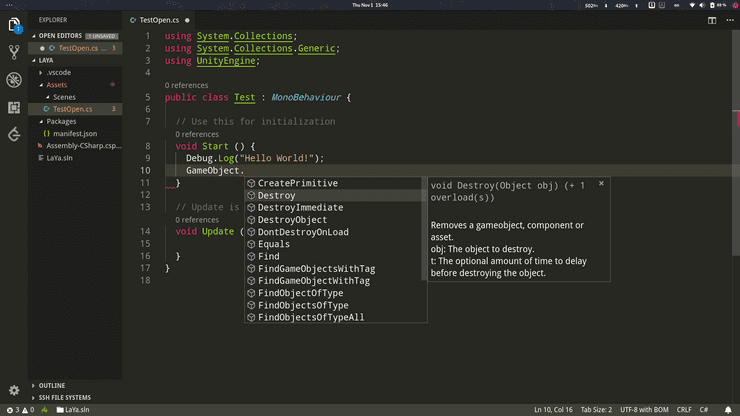Installation
$ sudo pacman -S mono dotnet-sdk
$ yaourt -S unityhub msbuild-stableSetup: VScode
Install Vscode C# extension
# Launch VS Code Quick Open (Ctrl+P), paste the following command, and press enter.
ext install ms-vscode.csharpSetup Unity
Setup external script editor
Let’s Coding!
everything fine